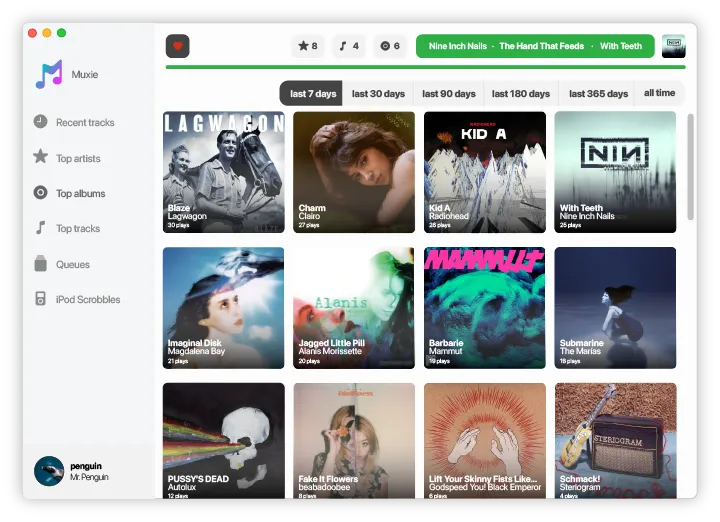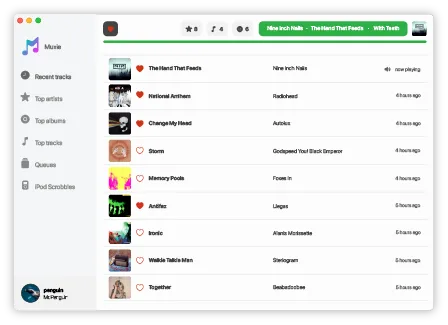
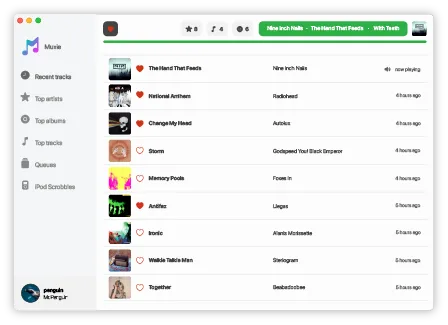
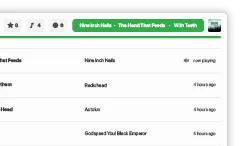
Just press play and let Muxie take care of everything. There's nothing else you need to do, Muxie will track your listening automatically in the background. Once you reach halfway through a song, it'll queue it up and get it ready to send to your Last.fm account. Keep your listening history perfectly up to date without any extra effort. Just enjoy your music, Muxie makes sure every track counts.

Apple's Music app and Spotify for Desktop are supported
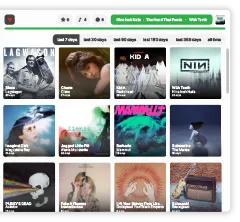
Stay on top of your listening with stats info. See how many times the current song, artist, and album have been played, and dive into your top artists, albums, and tracks across different time frames.
Want even more detail? With a single click, Muxie takes you straight to your Last.fm profile for a deeper look.
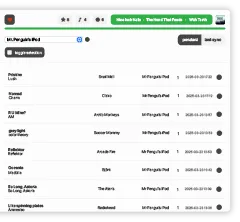
Still rocking your iPod classic? Muxie has you covered. When you connect your 6th or 5th gen iPod to your Mac, Muxie can scan it to find the songs you've listened to and then let you choose which ones will be sent to Last.fm.
Keep all your plays counted, even the ones from your favorite old-school device[1].
[1] Check for supported models. Check for known issues.
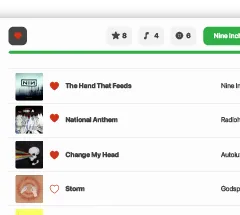
Show your favorite tracks some love with just one click. Muxie makes it easy to mark the songs you love and instantly update your Last.fm profile, no extra steps, just pure appreciation for the music you can't get enough of.
Right now, our app officially supports the iPod classic (6th gen) and the iPod video (5th gen). But if you've got another model, we're happy to give it a shot! We'll just need a bit of info and some files from your iPod to try it out.
No promises, some models might be tricky, but we're excited to see what's possible!
This app is free to use, but if you find it helpful, consider making a donation. Your support not only helps keep the project alive but also shows your appreciation for the time and effort put into developing and improving it.
Every contribution, no matter the size, means a lot. Thank you for your support! 🚀